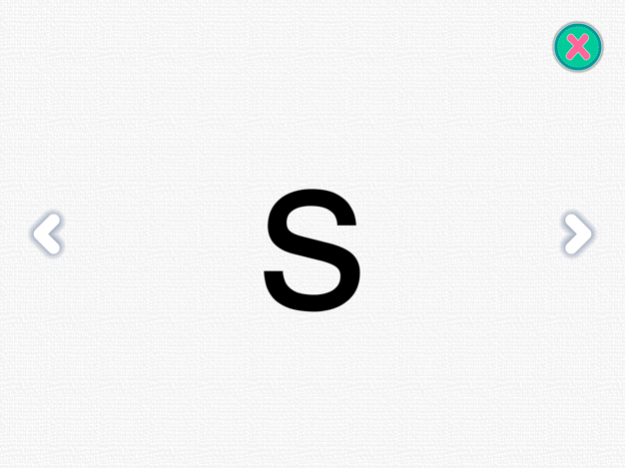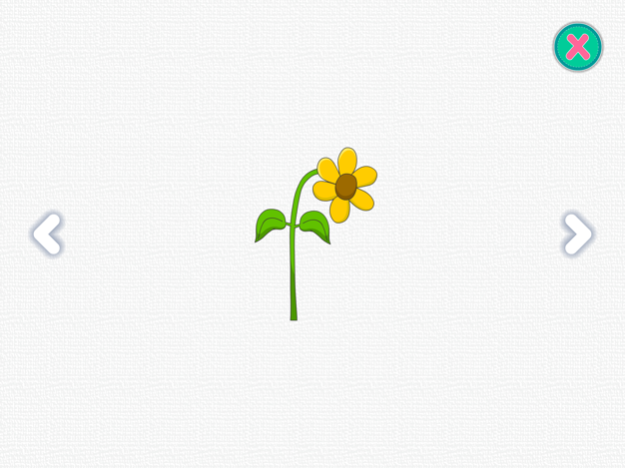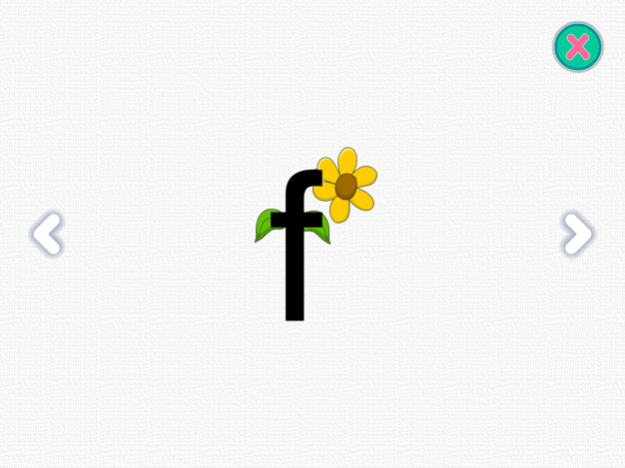Mnemonics A-Z 2.0.0
Continue to app
Free Version
Publisher Description
This fun and powerful app makes it easy for the beginning reader to remember the letters of the alphabet. It is a visual tool that uses a picture-word association to provide a memory bridge for children to remember sounds and letters.
Benefits of mnemonics:
• learning becomes more fun
• more effective compared to other conventional means, such as repetition and rote learning
• helps improve reading ability in children with dyslexia
• helps enhance both short-term and long-term memory
• enhances imagination with strongly visualized graphics
• helps to break monotony associated with rote learning
Features:
- Clear and good quality audio
- Memory-recall activities
Video Preview:
https://www.youtube.com/watch?v=7PAUDRXMuMc
If you have suggestions or comments on how we can improve this app, whether in content or functionality, please send us your feedback. If you feel this app is useful, please share it with your friends.
e-mail us at: admin@e-unik.com.my
Feb 10, 2020
Version 2.0.0
Fix screen size issue.
About Mnemonics A-Z
Mnemonics A-Z is a free app for iOS published in the Kids list of apps, part of Education.
The company that develops Mnemonics A-Z is NG WEI SIONG. The latest version released by its developer is 2.0.0.
To install Mnemonics A-Z on your iOS device, just click the green Continue To App button above to start the installation process. The app is listed on our website since 2020-02-10 and was downloaded 4 times. We have already checked if the download link is safe, however for your own protection we recommend that you scan the downloaded app with your antivirus. Your antivirus may detect the Mnemonics A-Z as malware if the download link is broken.
How to install Mnemonics A-Z on your iOS device:
- Click on the Continue To App button on our website. This will redirect you to the App Store.
- Once the Mnemonics A-Z is shown in the iTunes listing of your iOS device, you can start its download and installation. Tap on the GET button to the right of the app to start downloading it.
- If you are not logged-in the iOS appstore app, you'll be prompted for your your Apple ID and/or password.
- After Mnemonics A-Z is downloaded, you'll see an INSTALL button to the right. Tap on it to start the actual installation of the iOS app.
- Once installation is finished you can tap on the OPEN button to start it. Its icon will also be added to your device home screen.